Configure Auth for Spinnaker Using Okta SAML
Configure a Spinnaker application in Okta
Select Applications > Applications from the top menu.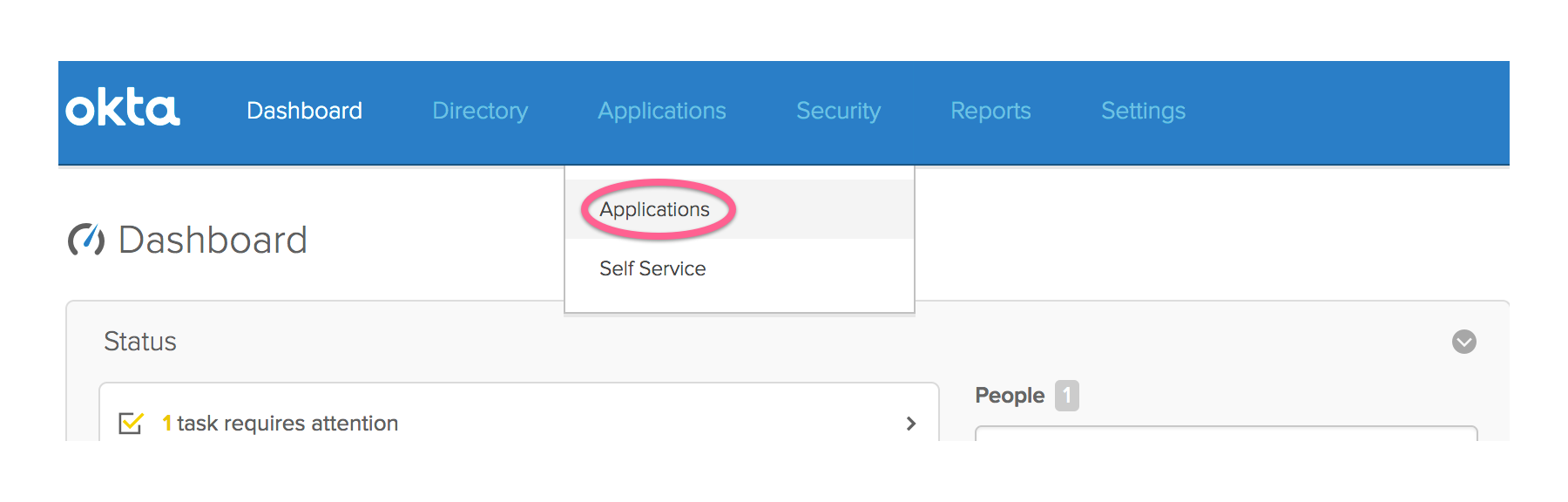
Click the Add Application button.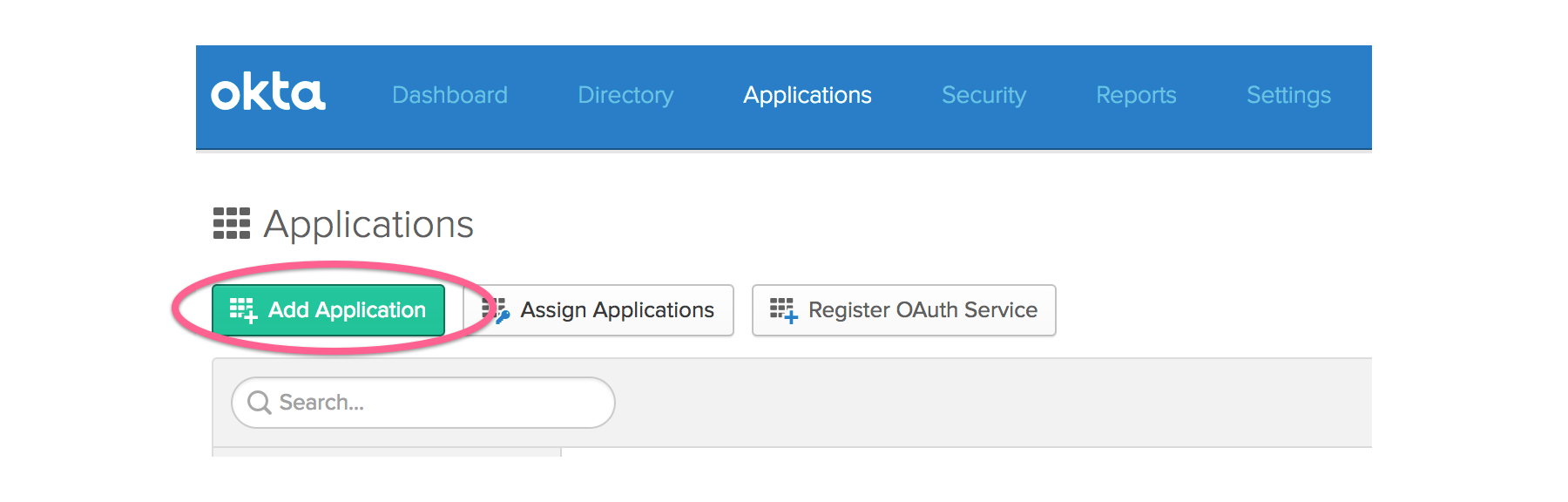
Click the Create New App button.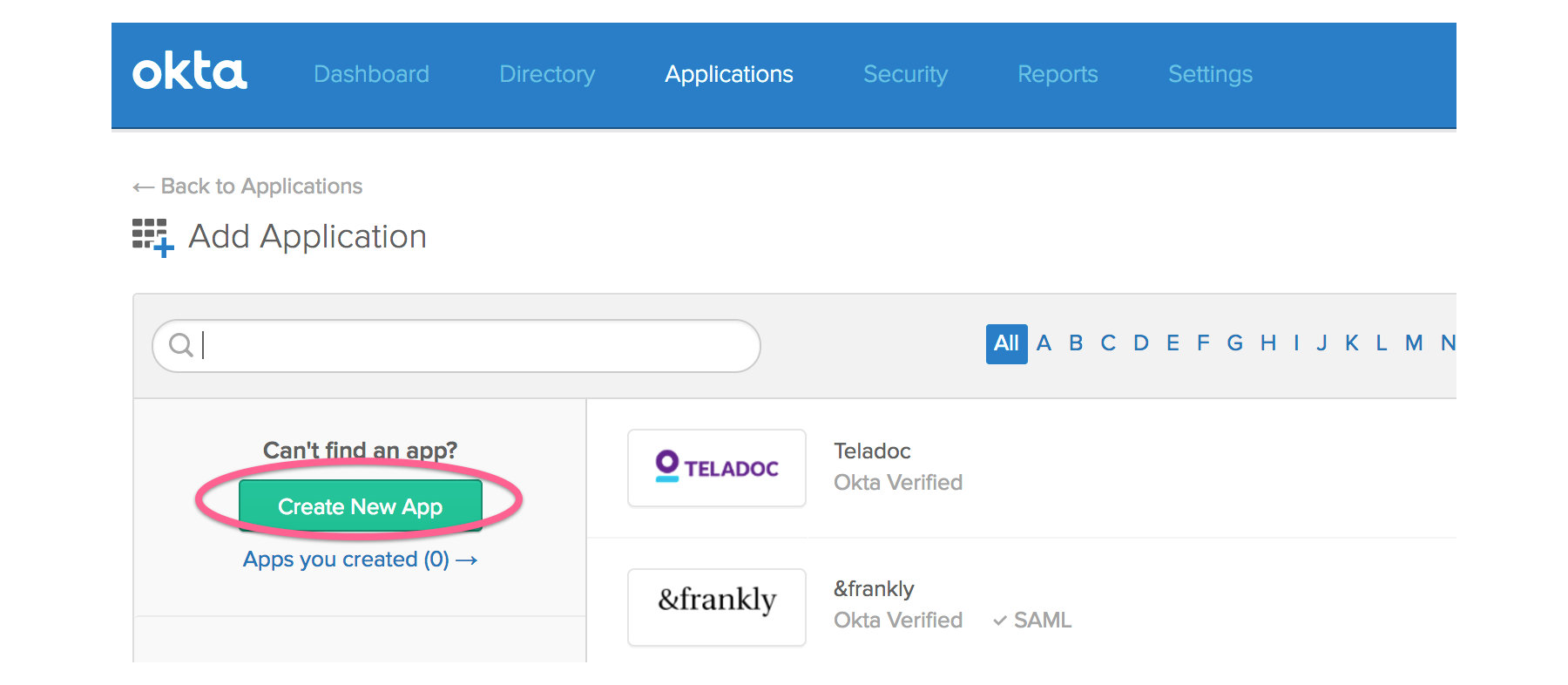
In the dialog Create a New Application Integration, select the following values:
- Platform > Web
- Sign on method > SAML 2.0
Then click the Create button.
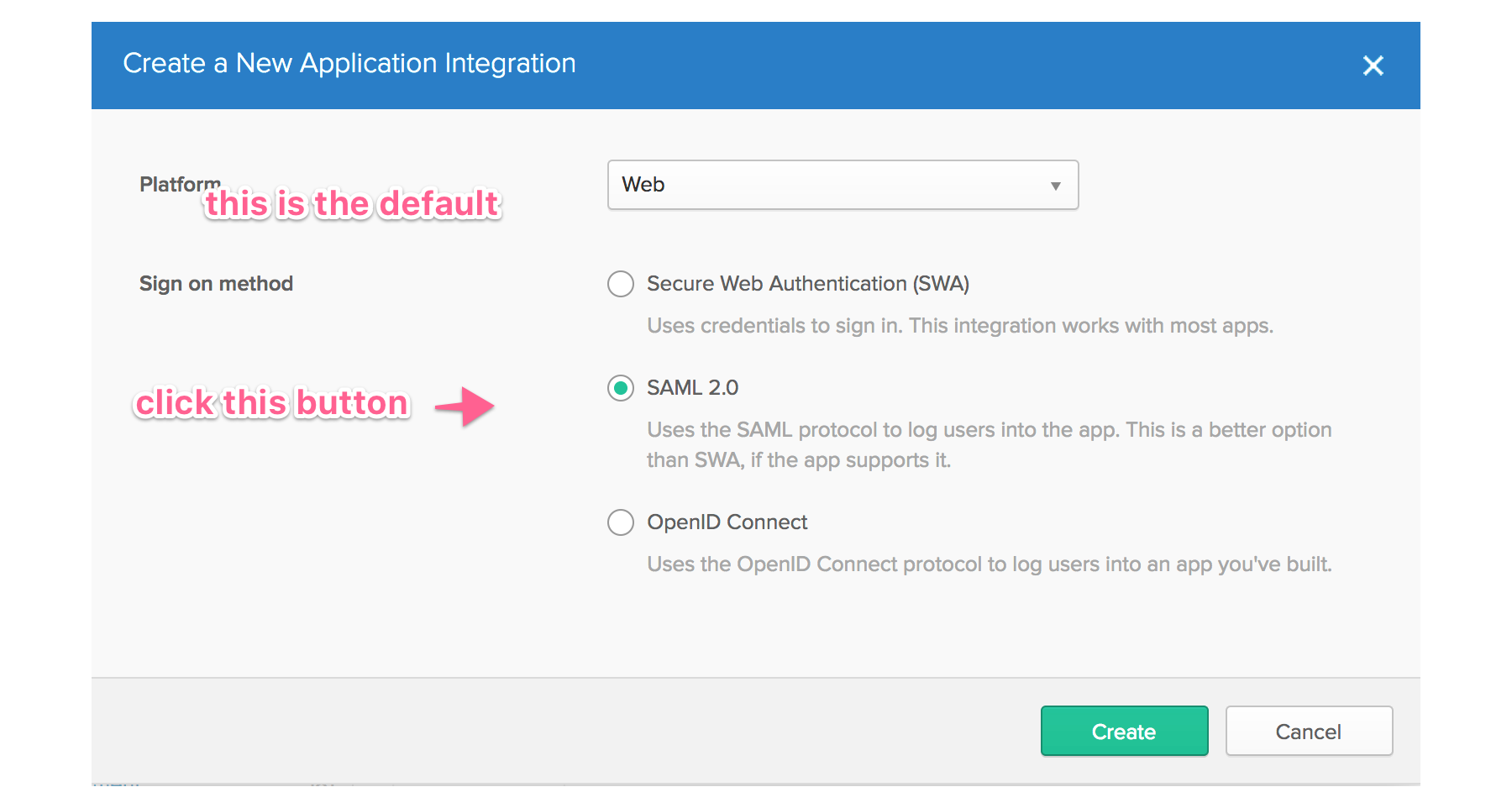
On the Create SAML Integration screen, enter an app name and click the Next button.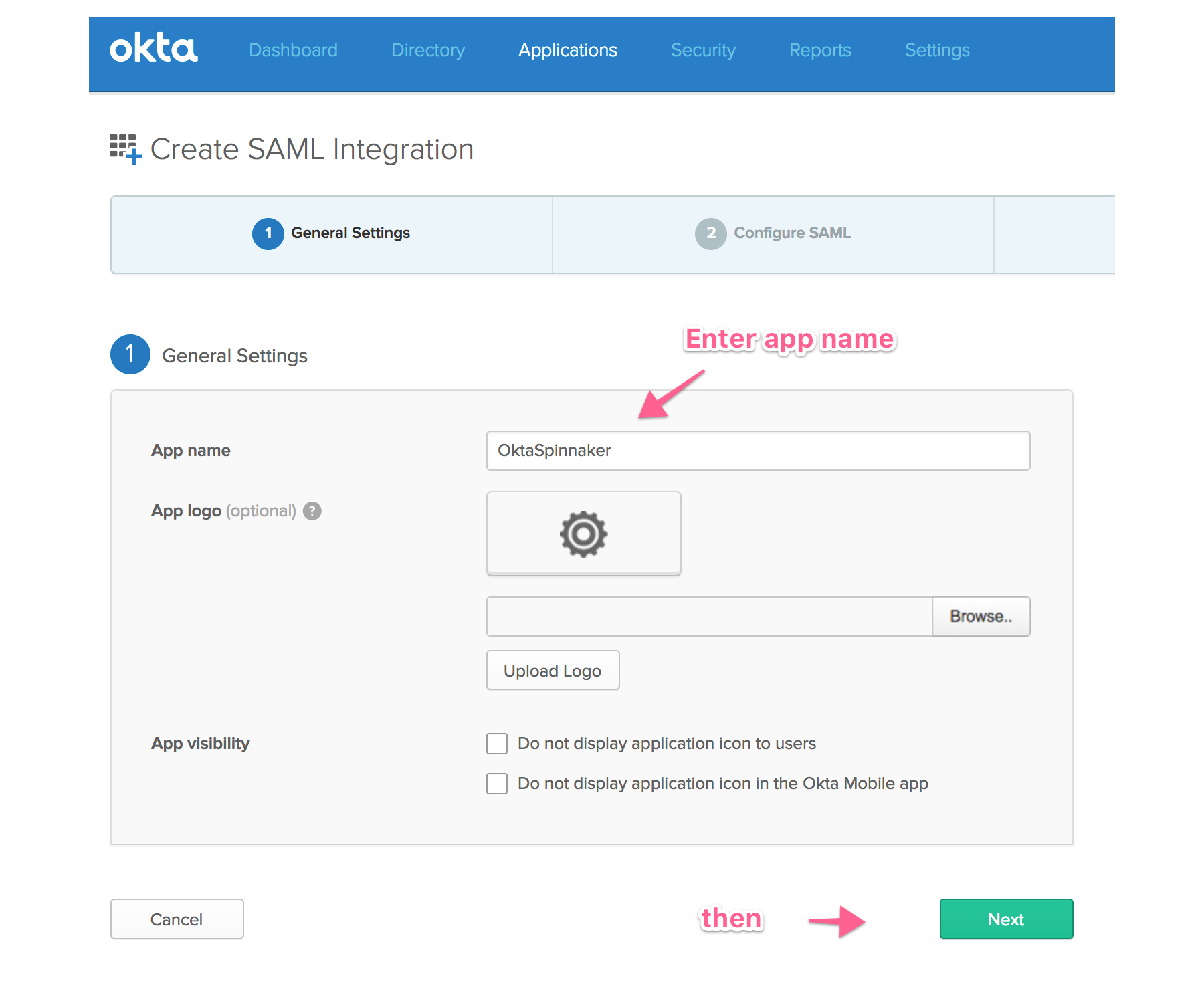
On the Configure SAML screen, configure the following settings:
Single sign on URL: Enter the URL for your Gate service, with the path
/saml/SSO. For example,https://oktaspinnaker.spinnaker.armory.io:8084/saml/SSOAudience URI (SP Entity ID): Enter a unique entity id. For example,
io.armory.spinnaker.oktatestName ID format: For example, “EmailAddress”
Application username: For example, “Email”
In the GROUP ATTRIBUTE STATEMENTS section:
- Name = memberOf, Name format = Unspecified, Filter = Regex: .*
Then, click the Next button.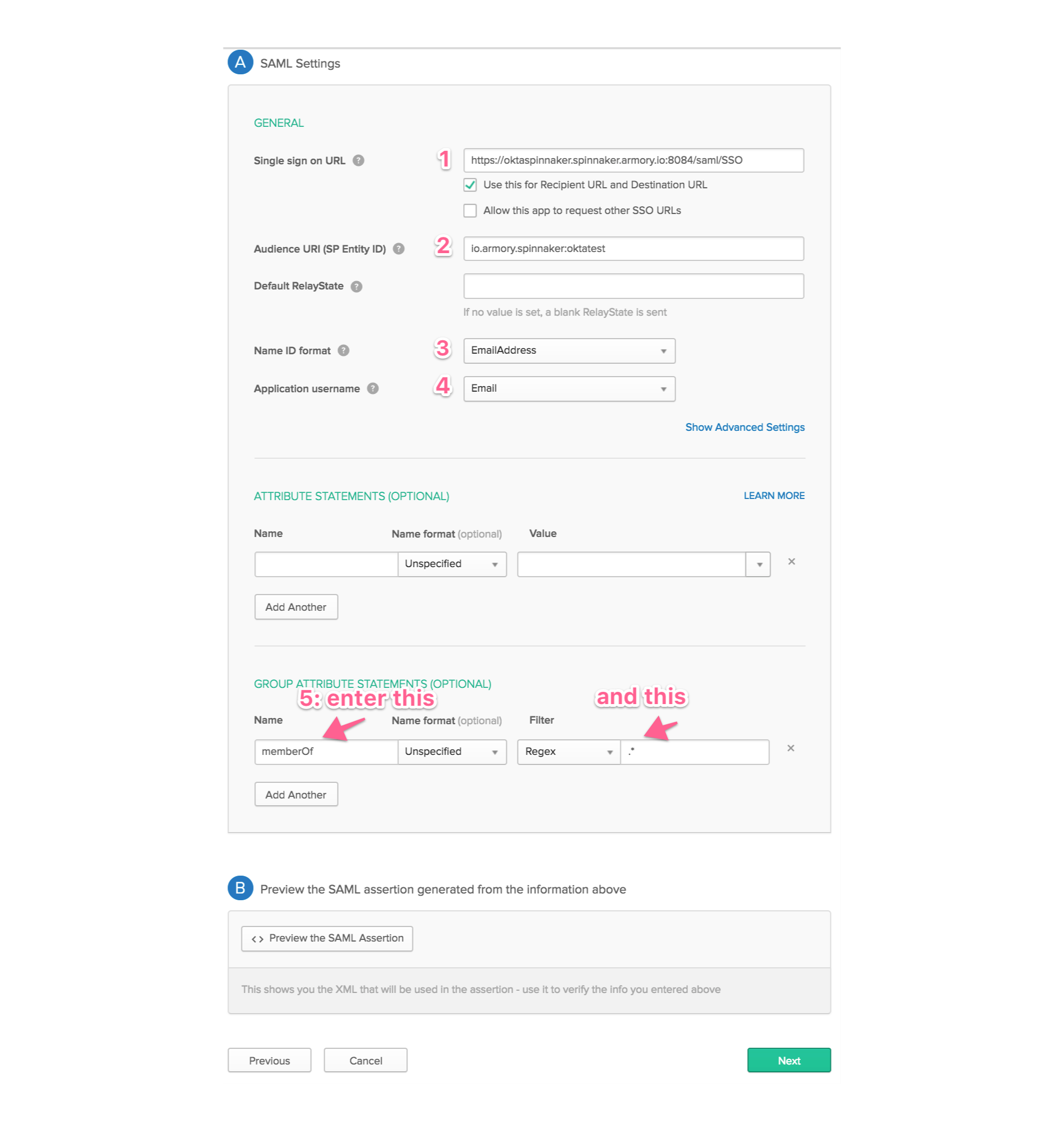
On the Create SAML Integration screen, select I’m an Okta customer adding an internal app and then click the Finish button.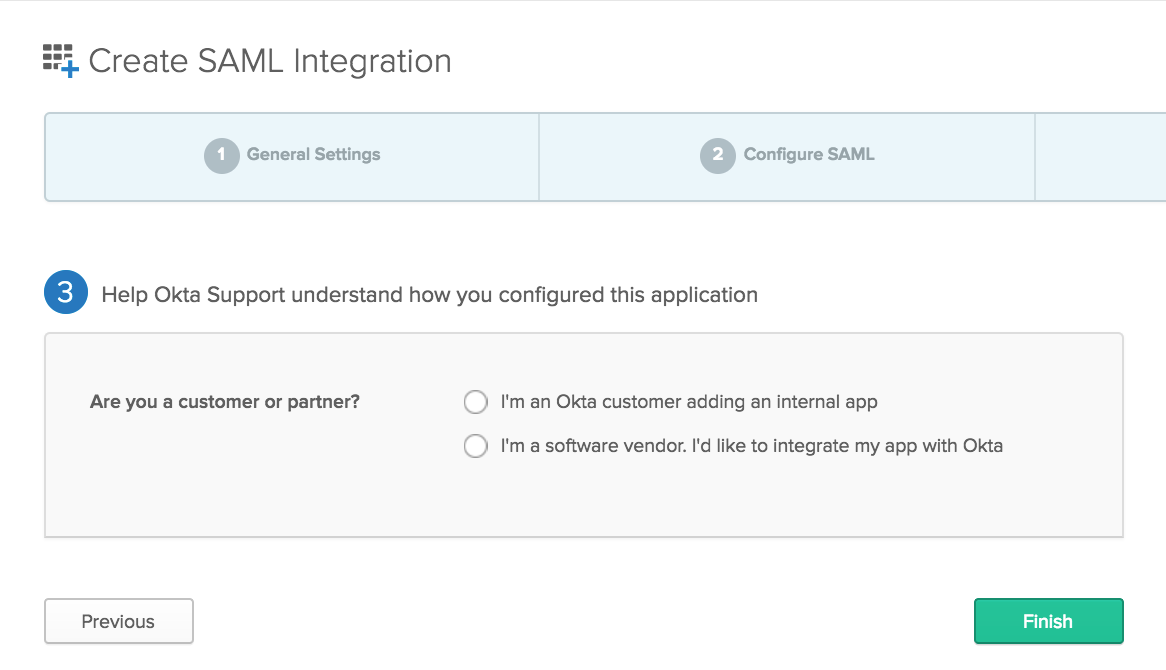
This takes you to the Sign On screen of the application you just created.
Click the View Setup Instructions button. This displays the page with information necessary to configure Spinnaker.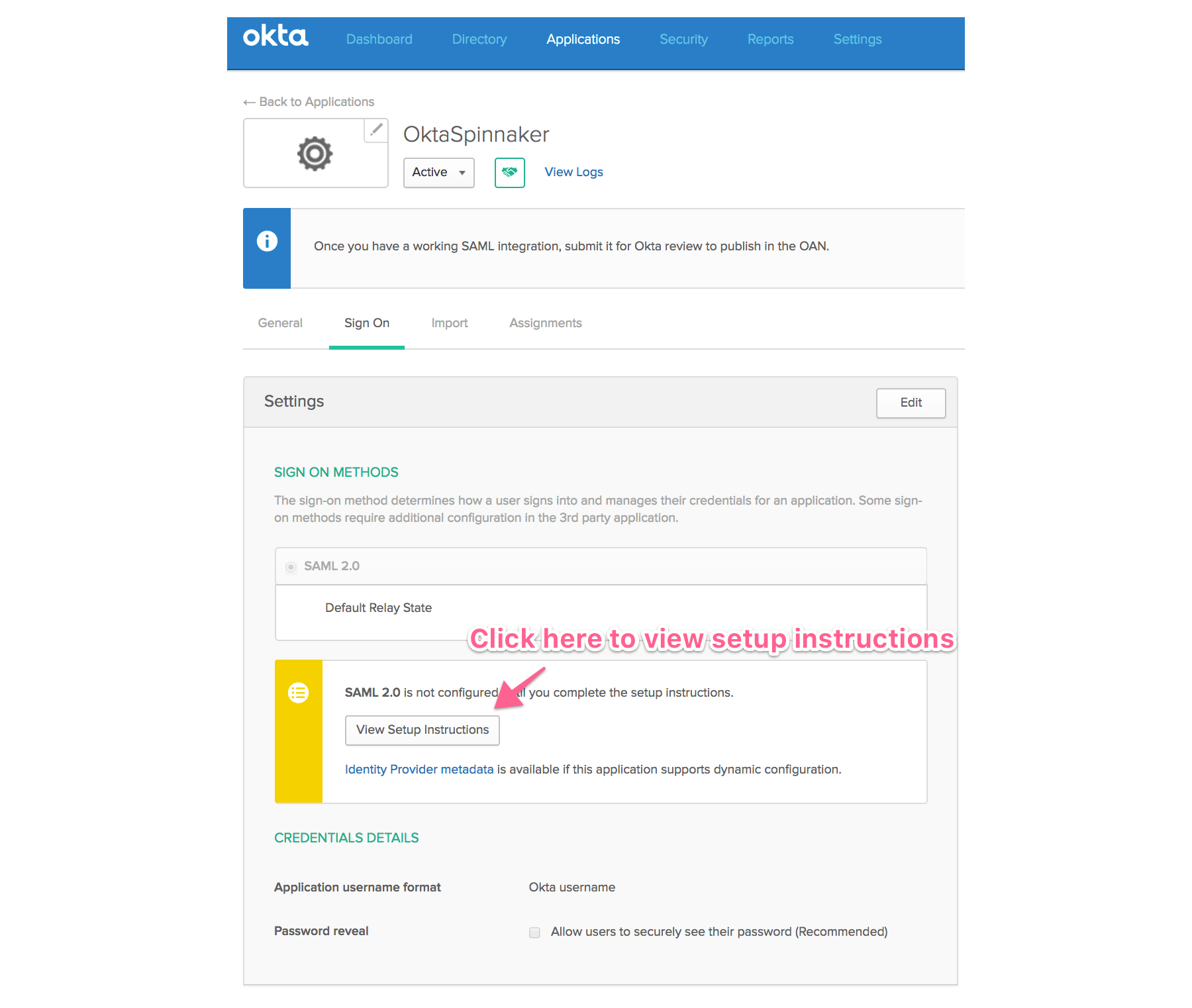
In the Optional section, copy the contents of IDP metadata and save to file. For example, under /Users/armory/.hal/saml/metadata.xml.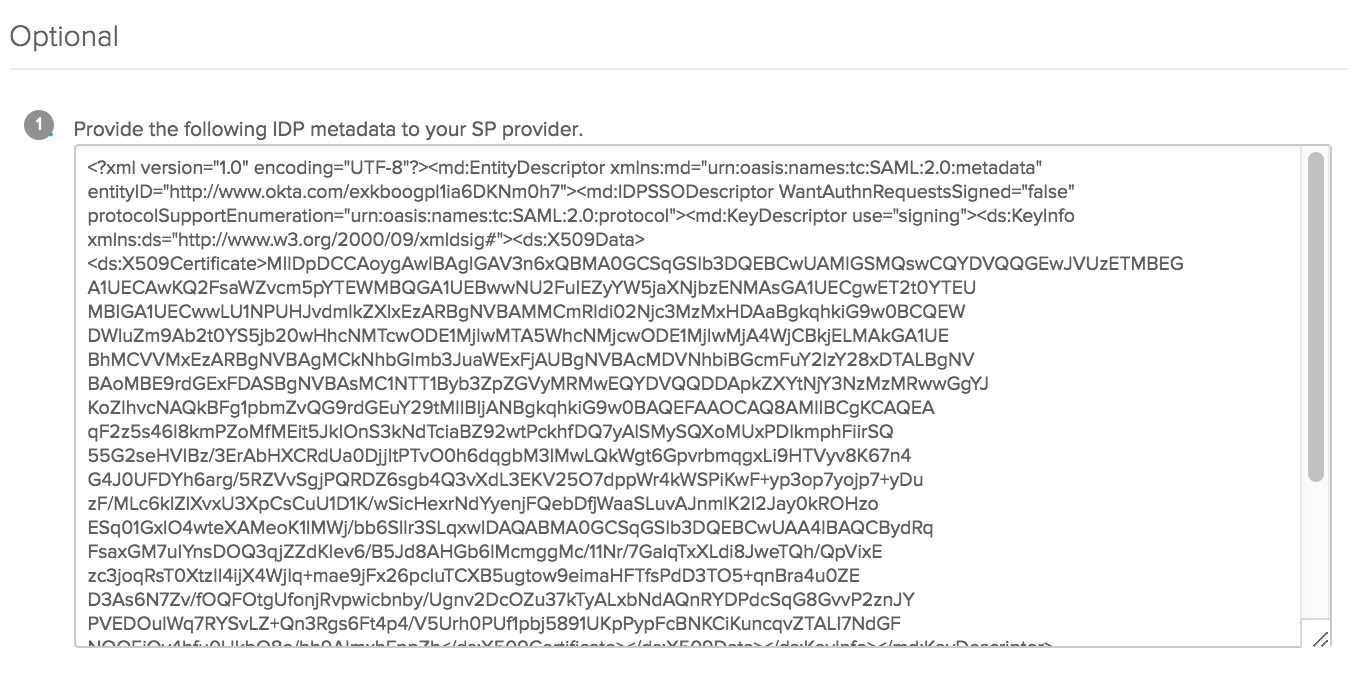
Configure Spinnaker to use Okta
1: Create a SAML keystore file
Make sure the Java version used to generate the keystore is the same version used to run Armory Continuous Deployment or Spinnaker.
Generate a keystore and key:
KEYSTORE_PATH=/Users/armory/.hal/saml/saml.jks
keytool -genkey -v -keystore KEYSTORE_PATH -alias saml -keyalg RSA -keysize 2048 -validity 10000 -storetype JKS
2: Configure Spinnaker to use SAML
The value you enter for
issuerIdmust match the value entered in Audience URI (SP Entity ID) when configuring the app in Okta
Add the following snippet to SpinnakerService manifest. This references secrets stored in a Kubernetes secrets in the same namespace as Spinnaker, but secrets can be stored in any of the supported secret engines:
apiVersion: spinnaker.armory.io/v1alpha2
kind: SpinnakerService
metadata:
name: spinnaker
spec:
spinnakerConfig:
config:
security:
authn:
saml:
enabled: true
keyStore: encryptedFile:k8s!n:spin-secrets!k:saml.jks
keyStoreAliasName: saml
keyStorePassword: encrypted:k8s!n:spin-secrets!k:keystorePassword
metadataLocal: encryptedFile:k8s!n:spin-secrets!k:metadata.xml
issuerId: io.armory.spinnaker.oktatest # The identity of the Spinnaker application registered with the SAML provider.
serviceAddress: https://<gate-URL> # The address of the Gate server that will be accesible by the SAML identity provider. This should be the full URL, including port, e.g. https://gate.org.com:8084/. If deployed behind a load balancer, this would be the laod balancer's address.
Create the Kubernetes secret holding the Spinnaker secrets:
kubectl -n <spinnaker namespace> create secret generic spin-secrets \
--from-file=saml.jks \
--from-file=metadata.xml \
--from-literal=keystorePassword=<password-entered-in-step-1>
Apply your changes to the SpinnakerService manifest:
kubectl -n <spinnaker namespace> apply -f <SpinnakerService manifest>
Troubleshooting
Make sure the DNS is correctly pointing to the load balancers of gate-URL and deck-URL.
Verify that the gate-URL is the one entered in Okta with :8084/saml/SSO appended to it.
Validate that the service-address-url in your configuration is the gate-URL.
Feedback
Was this page helpful?
Thank you for letting us know!
Sorry to hear that. Please tell us how we can improve.
Last modified October 17, 2023: (aa87b671)