Permissions in Spinnaker
Overview of Fiat
Fiat is the microservice in Spinnaker responsible for authorization (authz) for the other Spinnaker services. By default, it is not enabled, so users are able to perform any action in Spinnaker. This page describes how Fiat interacts with the following Spinnaker services:
- Clouddriver for account permission
- Front50 for application permissions
- Igor for build services permissions
When Fiat is enabled, users start with no permissions and must be explicitly granted permissions.
For a deeper dive into how authz works for Spinnaker, see Authorization. Much of Spinnaker’s configuration is done through your Halconfig, which can be found in ~/.hal/config.
Requirements
To use Fiat, you need an external identity provider. Create the user roles and maintain them in the identity provider. Fiat controls what permissions are mapped to roles.
Fiat supports the following identity providers:
- SAML groups (includes OAuth ONLY with OIDC)
- LDAP
- GitHub teams
- Google Groups
In all these methods, users are referenced by a userId, which is determined by the authentication method of your choice.
Clouddriver accounts
Clouddriver is the Spinnaker service that interacts with the various providers. When Fiat is enabled, account permissions for Clouddriver determine whether a role or group can perform the following actions:
READ- See objects in a given cloud account.WRITE- Deploy objects to a given account.
Note that for AWS, a role/group needs both read and write access to deploy an AMI from the AWS account that Rosco uses to build AMIs.
Front50 accounts
Front50 is the Spinnaker service that acts as the system of record for all the other Spinnaker services. In other words, all metadata for things such as applications and pipelines are stored in and served by Front50. Control access to Front50 by creating service accounts. This can be done through a series of cURL commands.
Service accounts are used to delegate authority to a pipeline to perform actions in Spinnaker. Users with ALL the roles defined in a service account can grant a pipeline “Run as” permission. The service accounts you create should map to roles/groups in your identity provider. Additionally, all pipelines configured to run off of a trigger must also be configured with “Run as” permission, or they will fail.
Armory recommends that you map one service account for each role/group in the identity provider that will be accessing Spinnaker. This prevents privilege escalation and makes it easier to figure out which roles/group ran which pipeline.
Example roles
The rest of this explanation uses the following example roles to illustrate how Fiat works:
fiat-admin- Administrator for all of Spinnaker. Can do anything implicitly.
admin- Administrator. Can do anything for all apps. Can read and execute build/ci jobs.
dev- Full control of pipeline definition for app1 & app2
- Can deploy to
dev-infra - Can see
qa-infra - Can attach a build/ci trigger to a pipeline definition
qa- Full control of pipeline definition for app1 & app3
- Can deploy to
qa-infra - Can see
dev-infra - Can attach a build/ci trigger to pipeline definitions
ops- Can deploy to all accounts but cannot change the pipeline definitions. Can read and execute build/ci jobs.
Note that roles, as far as Fiat is concerned, are case insensitive. This means that admin is equivalent to Admin, ADMIN, or any other permutation.
Mapping exercise
Answer the following questions to figure out how to map roles and permissions in your deployment:
- Which roles/groups have READ and/or WRITE access to which Clouddriver accounts
- Which roles/groups have READ, WRITE, EXECUTE access to each Spinnaker Application
- Which roles/groups have READ and/or WRITE/EXECUTE access to which CI/Build accounts
The following image shows an example result of this exercise based on the user roles described in Example Roles:
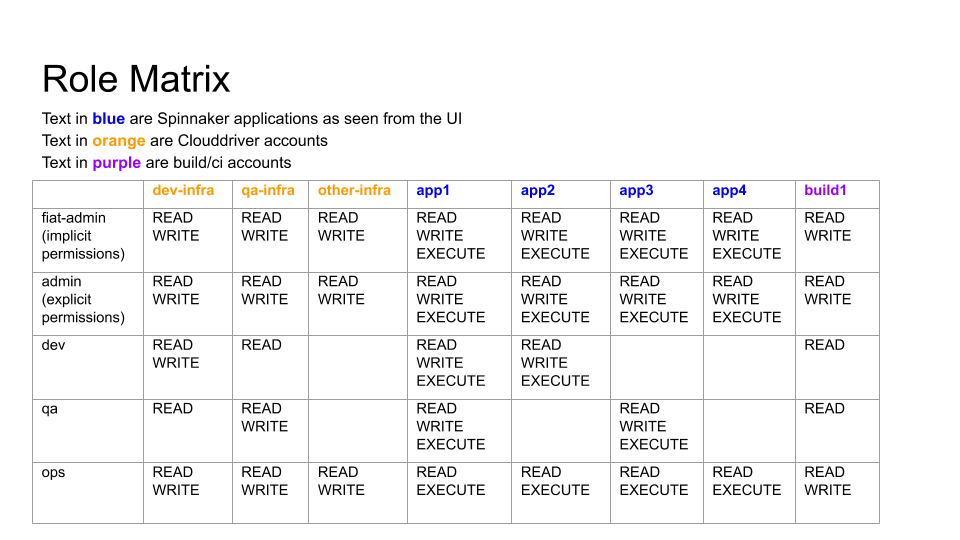
Example Configurations
The following sections describe some of the roles from the role matrix example in the Mapping exercise.
Superuser
fiat-admin is the superuser and has permissions across your whole Spinnaker deployment.
The configuration for fiat-admin in the fiat-local.yml file looks like the following snippet:
admin:
roles:
- fiat-admin
Infrastructure
dev-infra is one of the potential deployment targets (pictured in (Mapping exercise).
The Halconfig snippet for configuring access to dev-infra based on our mapping exercise looks similar to the following:
accounts:
- name: dev-infra
permissions:
READ:
- admin
- dev
- qa
- ops
WRITE:
- admin
- dev
- ops
Based on which roles have what access to other infrastructure accounts, the configuration looks different.
Note that fiat-admin does not need to be explicitly granted permissions. Every other user role must be granted permissions explicitly.
For information about how to configure permissions for Clouddriver accounts, see Accounts.
Continuous integration system
build1 is a Jenkins deployment used for CI in this example. The Halconfig for controlling access to build1 looks similar to the following snippet:
ci:
jenkins:
enabled: true
masters:
- name: build1
permissions:
READ:
- admin
- dev
- qa
- ops
WRITE:
- admin
- ops
Applications
app1 is one of the applications that needs to be deployed. Configuring permissions for an application is done in Deck, Spinnaker’s UI, when you create or edit an application:
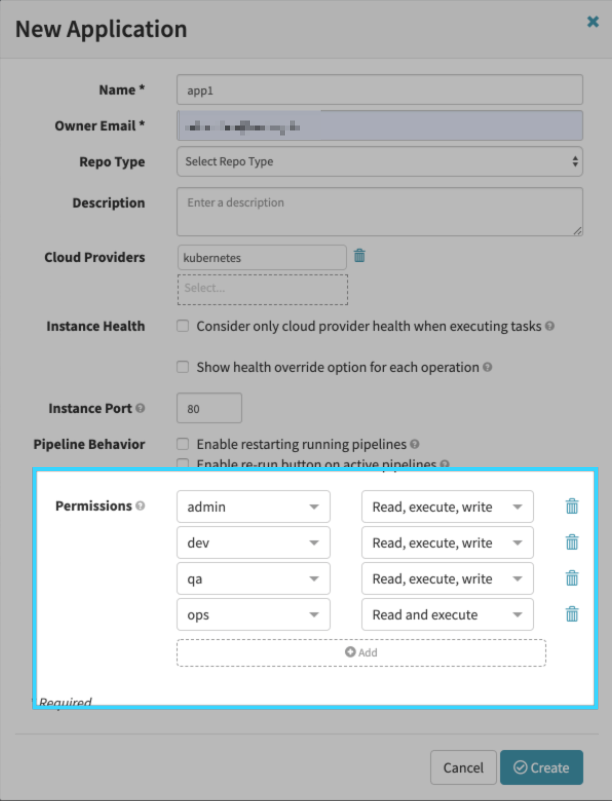
app2, app3, and app4 will look slightly different since they have different permissions based on the mapping exercise.
For information about how to configure permissions for applications, see Applications.
Applying changes
Whenever you make a change to permissions that involves modifying your Halconfig, run hal deploy apply to apply your changes to the Spinnaker deployment. Some permission changes do not require this, such as adding a service account.
Verifying permissions
You can verify what permissions are assigned to a role at any time.
Admin permissions
Check fiat-local.yml to see who is assigned an admin role.
Permissions in Halconfig
In your Halconfig, you can verify several sets of permissions.
For example, search for ci to find the continuous integration section. Look for the permissions key and examine the READ and WRITE subkeys. All the user roles that have read or write permission for the CI system are listed here. The same thing can be done for Clouddriver accounts.
Permissions for apps
Check the permissions for all applications in Spinnaker with a REST API call to Gate.
Headers
| Header | Information |
|---|---|
| Request URL | $GATE_URL/applications |
| Request Method | GET |
| content-type | application/json;charset=UTF-8 |
The API call returns information about the apps. Refer to the name and permissions sections to find your applications and the corresponding permissions:
{
...
"name": "app2",
"permissions": {
"EXECUTE": [
"admin",
"dev",
"ops"
],
"READ": [
"admin",
"dev",
"ops"
],
"WRITE": [
"admin",
"dev"
]
},
...
}
Permissions for Spinnaker service accounts
Verifying the permissions for service accounts requires access to the Front50 and Fiat pods.
List all the service accounts with the following command (from the Front50 pod):
export FRONT50=http://spin-front50:8080
curl -s $FRONT50/serviceAccounts
Check user or service account permissions for all of Spinnaker (from the Fiat pod):
export FIAT=http://spin-fiat:7003
curl -s $FIAT/authorize/$user-or-service-account
The command returns JSON that lists the following information:
- Roles the user/service account is part of
- Spinnaker applications the user/service account has access to
- Clouddriver accounts the user/service account has access to
- Build services the user/service account has access to
Pub Sub and Webhooks
Fiat does not support Pub Sub triggers or authenticating webhooks with group permissions.
Permissions for Clouddriver accounts
Check Clouddriver’s current runtime context with a REST API call to Gate.
Headers
| Header | Information |
|---|---|
| Request URL | $GATE_URL/credentials |
| Request Method | GET |
| content-type | application/json;charset=UTF-8 |
The API call returns JSON that lists the Clouddriver accounts.
[
{
"name": <account-name>,
"type": <account-type>,
"providerVersion": <version>,
"requiredGroupMembership": [
],
"skin": <version>,
"permissions": {
},
"authorized": <true-or-false>
},
{
"name": "my-docker-registry",
"type": "dockerRegistry",
"providerVersion": "v1",
"requiredGroupMembership": [
],
"skin": "v1",
"permissions": {
},
"authorized": "true"
}
]
Feedback
Was this page helpful?
Thank you for letting us know!
Sorry to hear that. Please tell us how we can improve.
Last modified October 17, 2023: (aa87b671)