Configure Pipelines-as-Code Optional Features
Where to configure the Dinghy service
- Spinnaker (Halyard):
dinghy.ymlsection of your ConfigMap - Spinnaker (Spinnaker Operator):
spinnaker-kustomize-patches/plugins/oss/pipelines-as-code/dinghy.yml - Armory CD: Either
spinnaker-kustomize-patches/armory/features/pipelines-as-code/features.ymlorspinnakerservice.yml
Auto lock pipelines - disable
Set autoLockPipelines: false to disable lock pipelines in the UI before overwriting changes.
Add the following to your dinghy.yml config:
autoLockPipelines: false
spec:
spinnakerConfig:
config:
armory:
dinghy:
autoLockPipelines: false
Branches
Custom branches
Configuring a custom branch is required if you are using a repo that does not use master or main as the default branch, or you want to use a branch other than master or main.
By default, Dinghy uses the master branch in your repository and fallbacks to main if master doesn’t exist. If you wish to use a different branch in your repository, you can configure that using the repoConfig tag in your YAML configuration.
The repoConfig tag supports a collection of the following values:
branch- the name of the branch you wish to useprovider- the name of the provider. Pipelines-as-Code supports the following:githubbitbucket-cloudbitbucket-server
repo- the name of the repository
Add the following to your dinghy.yml config:
repoConfig:
- branch: some_branch
provider: bitbucket-server
repo: my-bitbucket-repository
- branch: some_branch
provider: github
repo: my-github-repository
spec:
spinnakerConfig:
profiles:
dinghy:
repoConfig:
- branch: some_branch
provider: bitbucket-server
repo: my-bitbucket-repository
- branch: some_branch
provider: github
repo: my-github-repository
Multiple branches
Early Access
The information below is written for an Early Access feature. Contact us if you are interested in using this feature! Your feedback will help shape the development of this feature.Do not use Early Access features for production environments.
Each branch in a repository must be explicitly configured in a separate repoConfig item. In the example below, Dinghy properly handles changes from two branches, branch_a and branch_b in repository-GitHub-repository. Add the following to your dinghy.yml profile config:
multipleBranchesEnabled: true
repoConfig:
- branch: branch_a
provider: github
repo: my-github-repository
- branch: branch_b
provider: github
repo: my-github-repository
- branch: some_branch
provider: bitbucket-server
repo: my-bitbucket-repository
spec:
spinnakerConfig:
config:
armory:
dinghy:
multipleBranchesEnabled: true
profiles:
dinghy:
repoConfig:
- branch: some_branch
provider: bitbucket-server
repo: my-bitbucket-repository
- branch: some_branch
provider: github
repo: my-github-repository
Custom dinghyfile name
This changes the name of the file that describes pipelines.
Add the following to your dinghy.yml config:
dinghyFilename: <your-filename>
spec:
spinnakerConfig:
config:
armory:
dinghy:
dinghyFilename: <your-filename>
External persistent database
The Pipelines-as-Code service uses an in-cluster Redis instance to store relationships between pipeline templates and pipeline config files (.dinghyfile). You can, however, configure the service to use an external persistent database.
Configure Redis
Armory highly recommends that you use an external Redis instance for production use. If Redis becomes unavailable, you need to update your pipeline config files in order for the service to repopulate Redis with the relationships.
You can only configure Dinghy to use a password with the default Redis user.
Add the following to your dinghy.yml config:
redis:
baseUrl: "redis://spin-redis:6379"
password: "password"
spec:
spinnakerConfig:
profiles:
dinghy:
redis: "redis://spin-redis:6379"
password: "<password>"
Configure MySQL
Early Access
The information below is written for an Early Access feature. Contact us if you are interested in using this feature! Your feedback will help shape the development of this feature.Do not use Early Access features for production environments.
The Pipelines-as-Code service can use MySQL to store relationships between pipeline templates and pipeline Dinghy files. Armory recommends an external MySQL instance for production use because it can provide more durability for Pipelines-as-Code. If MySQL becomes unavailable, you need to update your Dinghy files in order to repopulate MySQL with the relationships.
Configure the RDBMS driver exactly as described in Set up Clouddriver to use SQL - Database Setup. The MySQL database schema must be configured to with:
- Default character set
utfmb4 - Default collate
utf8mb4_unicode_ci
First make sure the schema exists in your database.
CREATE SCHEMA IF NOT EXISTS dinghy DEFAULT CHARACTER SET utf8mb4 COLLATE utf8mb4_unicode_ci;
CREATE USER IF NOT EXISTS 'dinghy_service'@'%' IDENTIFIED BY '${SOME_PASSWORD_HERE}';
CREATE USER IF NOT EXISTS 'dinghy_migrate'@'%' IDENTIFIED BY '${SOME_PASSWORD_HERE}';
GRANT SELECT, INSERT, UPDATE, DELETE, CREATE, EXECUTE, SHOW VIEW ON dinghy.* TO 'dinghy_service'@'%';
GRANT SELECT, INSERT, UPDATE, DELETE, CREATE, DROP, REFERENCES, INDEX, ALTER, LOCK TABLES, EXECUTE, SHOW VIEW ON dinghy.* TO dinghy_migrate@'%';
Next, configure Pipelines-as-Code to use your MySQL database.
Add the following to your dinghy.yml config:
sql:
baseUrl: mysql:3306
databaseName: dinghy
enabled: true
password: <password>
user: <user>
spec:
spinnakerConfig:
profiles:
dinghy:
sql:
baseUrl: mysql:3306
databaseName: dinghy
enabled: true
password: password
user: user
Migration from Redis to SQL
There is a migration strategy to move the relationships from Redis to SQL. In order to do that, you need to have the configuration from your Redis and add the configuration for MySQL as shown previously. When you do this and the pod starts, what happens is that the migration is done automatically by a job. To verify that the migration was done successfully, you can access your database and run the following query:
select * from executions;
select * from fileurls;
select * from fileurl_childs;
In the executions table, you should be able to see one record with the name REDIS_TO_SQL_MIGRATION.
In fileurls and fileurl_childs, you should be able to see the migration information with the Dinghyfiles, modules, and their relationships.
After Dinghy finishes the migration, it closes the Redis connection and works in full MySQL mode.
Fiat
If you have enabled Fiat, add the field fiatUser: <your-service-account> to your config. Note that the service account has to be in a group that has read/write access to the pipelines you are updating.
If you have app specific permissions configured, make sure you add the service account. For information on how to create a service account, see Creating service accounts.
Add the following to your dinghy.yml config:
fiatUser: <your-service-account>
spec:
spinnakerConfig:
config:
armory:
dinghy:
fiatUser: <your-service-account>
Negative expressions support
The Regexp2 engine supports negative expressions, so you don’t need to define patterns for all files to be ignored. You can ignore everything other than required files. For example, in your project you have some project-specific files: file.js, file.ts, file.css. You also have files used by Dinghy: dinghyfile, minimum-wait.stage.module, maximum-wait.stage.module. If you enable dinghyIgnoreRegexp2Enabled, you can create your .dinghyfile with one of the following regular expressions:
- file.(js|ts|css)
- ^(?!.(.stage.module)|(dinghyfile)).
Both of those regular expressions product the same result:
- file.js -> ignored
- file.ts -> ignored
- file.css -> ignored
- dinghyfile -> processed by Dinghy
- minimum-wait.stage.module -> processed by Dinghy
- maximum-wait.stage.module -> processed by Dinghy
Add dinghyIgnoreRegexp2Enabled: true if you want Dinghy to ignore everything other than required files.
Add the following to your dinghy.yml config:
dinghyIgnoreRegexp2Enabled: true
spec:
spinnakerConfig:
config:
armory:
dinghy:
dinghyIgnoreRegexp2Enabled: true
Notifications
Slack notifications
If you configured Armory CD or Spinnaker to send Slack notifications for pipeline events, you can configure Pipelines-as-Code to send pipeline update results to Slack.
Add the following to your dinghy.yml config:
notifiers:
enabled: true # Enable to allow any notifier type to occur
slack:
enabled: true # Whether or not Slack notifications are enabled for Dinghy events
channel: <my-channel> # Slack channel where notifications will be sent to
github:
enabled: false # (Default: true) Whether or not github notifications are enabled for Dinghy events; once `spec.spinnakerConfig.profiles.dinghy.notifiers` are enabled, only enable this if you want both Slack and GitHub notifications at the same time
spec:
spinnakerConfig:
config:
armory:
dinghy:
enabled: true
notifiers:
enabled: true # Enable to allow any notifier type to occur
slack:
enabled: true # Whether or not Slack notifications are enabled for dinghy events
channel: my-channel # Slack channel where notifications will be sent to
github:
enabled: false # (Default: true) Whether or not github notifications are enabled for Dinghy events, once spec.spinnakerConfig.prifles.dinghy.notifiers are enabled. Only enable if you want both slack and github notifications at the same time
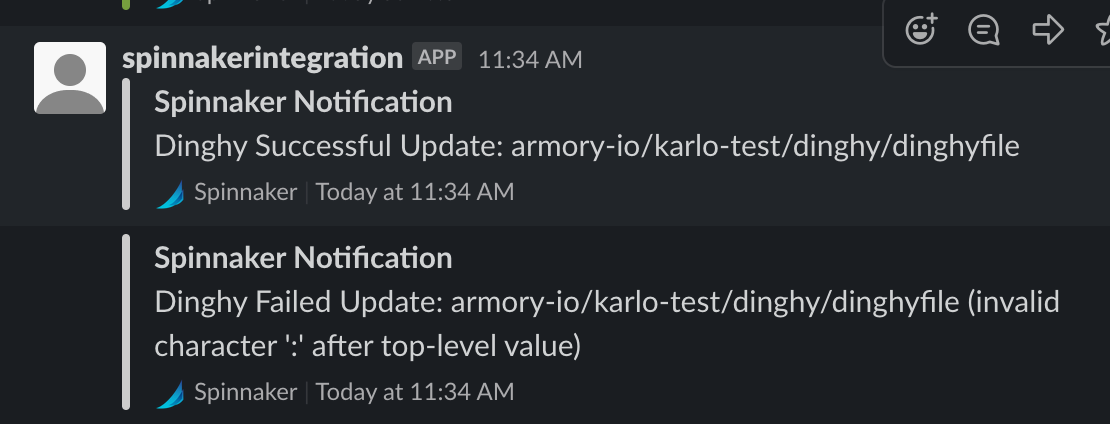
GitHub notifications
Dinghy can provide more robust information to GitHub about executed pipeline changes. This information appears as a comment in the PR.
Keep the following in mind when enabling GitHub notifications:
- When using Armory CD versions below 2.26.2, GitHub notifications are not supported with custom endpoints and should be disabled due to a known issue. This issue has been resolved as of 2.26.2, Dinghy Change #447.
- Enabling this functionality may lead to a large number of comments on a pull request if, for example, you update a module that is used by multiple pipelines. This can lead to the GitHub UI not loading or GitHub rate limiting cause of related API calls.
Add the following to your dinghy.yml config:
notifiers:
enabled: true
github:
enabled: true # (Default: true) Whether or not github notifications are enabled for Dinghy events; once `notifiers` are enabled, only enable this if you want both Slack and GitHub notifications at the same time
spec:
spinnakerConfig:
profiles:
dinghy:
notifiers:
enabled: true
github:
enabled: true # (Default: true) Whether or not github notifications are enabled for Dinghy events, once spec.spinnakerConfig.profles.dinghy.notifiers are enabled
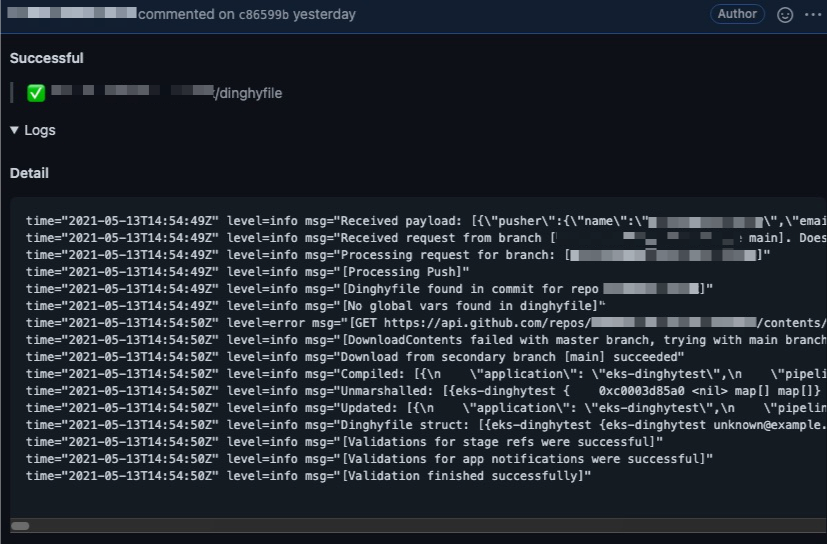
Permissions check for a commit
The userWritePermissionsCheckEnabled feature, when enabled, verifies if the author of a commit that changed app parameters has sufficient WRITE permission for that app. You can specify a list of authors whose permissions are not valid. This option’s purpose is to skip permissions checks for bots and tools.
How this feature works
A webhook generated by commits pushed to a branch contains information about the commit author. Dinghy extracts the author’s email and fetches user roles for that email from Fiat. Given the roles, Dinghy fetches app permissions and compares the app’s WRITE roles with the roles of the author. If they match, Dinghy processes the webhook and applies changes from the commit to the app or pipelines. If permissions don’t match, Dinghy rejects the webhook since the author doesn’t have the required write permissions.
How to enable
This feature is disabled by default to prevent users from experiencing unexpected application behavior. You can enable the feature by setting userWritePermissionsCheckEnabled to true. When you omit userWritePermissionsCheckEnabled or set it to false, Dinghy does not check permissions.
To skip permissions checks for users such as bots or service accounts, set the value of ignoreUsersWritePermissions to the comma-delimited list of repo user email addresses.
When userWritePermissionsCheckEnabled is false or omitted, ignoreUsersWritePermissions has no effect.
Add the following to your dinghy.yml config:
userWritePermissionsCheckEnabled: true
ignoreUsersWritePermissions: “user1@example.com,user2@example.com”
spec:
spinnakerConfig:
config:
armory:
dinghy:
userWritePermissionsCheckEnabled: true
ignoreUsersWritePermissions: “user1@example.com,user2@example.com”
Template formats
Pipelines-as-Code supports two additional template formats in addition to the default JSON:
Selecting one of these parsers means that all of your templates must also be in that format.
Add the following to your dinghy.yml config:
parserFormat: <parser-format>
spec:
spinnakerConfig:
profiles:
dinghy:
parserFormat: <parser-format>
Replace <parser-format with one of the parsers:
json(Default)yamlhcl
What’s next
Feedback
Was this page helpful?
Thank you for letting us know!
Sorry to hear that. Please tell us how we can improve.
Last modified October 17, 2023: (aa87b671)