Self-Serve Error Management Plugin

What the Self-Serve Error Management plugin does
The Self-Serve Error Management plugin extends Clouddriver and enables you to:
- Replace the Kubernetes error message with new message
- Enhance the Kubernetes error message, so it has more context for your end users
- Provide a correlation ID between the overridden error message and the log of the original one
- Highlight the Kubernetes account
Error message enhancement is available for both the Kubernetes provider and the Scale Agent.
Installing the plugin consists of the following:
Compatiblity matrix
| Spinnaker Version | Self-Serve Error Management Plugin Version |
|---|---|
| 1.36.x | 0.0.3 |
| 1.35.x | 0.0.3 |
| 1.34.x | 0.1.0 |
| 1.33.x | 0.1.0 |
| 1.32.x | 0.1.0 |
| 1.31.x | 0.1.0 |
| 1.30.x | 0.1.0 |
| 1.29.x | 0.1.0 |
| 1.28.x | 0.1.0 |
Before you begin
You must enable the Kubernetes provider or the Scale Agent for this plugin to be available.
Decide which error messages you want to customize
Before you install the plugin, you should decide which error messages you want to replace or append to. You add your configuration when you install the plugin.
override-error:
rules:
- errorContains: "<second-error-message-text>"
appendWith: "<append-to-error-message-text>"
- errorContains: "<error-message-text>"
replaceWith: "<custom-error-message>"
Create a rule for each error message you want to modify. For each rule, you configure:
errorContains: unique text from the error message that you want to replace or modify
and one of the following:
appendWith: the message that should be appended to the original error messagereplaceWith: the message that replaces the original error message
When you define both
appendWithandreplaceWithfor the same error message, the plugin logs a warning and uses the original behavior. The plugin continues to apply the other rules.
appendWith example
Use appendWith when you want to enhance the enhance the existing error message, such as providing more details to the end user.
In this example, you append text to the no matches for kind error message:
override-error:
rules:
- errorContains: "no matches for kind"
appendWith: "This is a custom error message appended to the end of the error message"
This is how the appended error message appears in the UI:
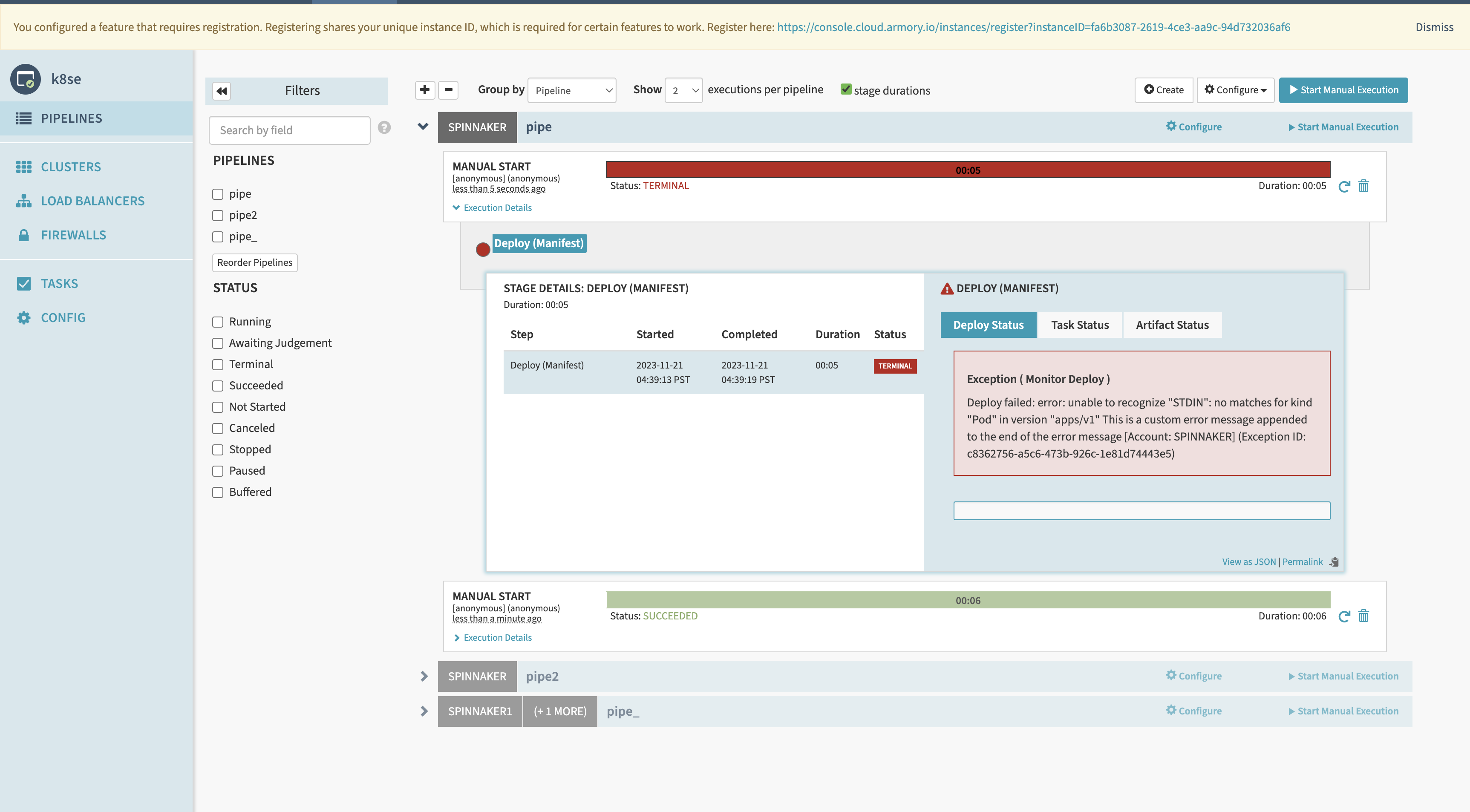
replaceWith example
Use replaceWith when you want to replace the entire error message with a different one.
This example replaces the no matches for kind error message:
override-error:
rules:
- errorContains: "no matches for kind"
replaceWith: "This is a custom error message for replacing no matches for kind error."
This is the new message in the UI:
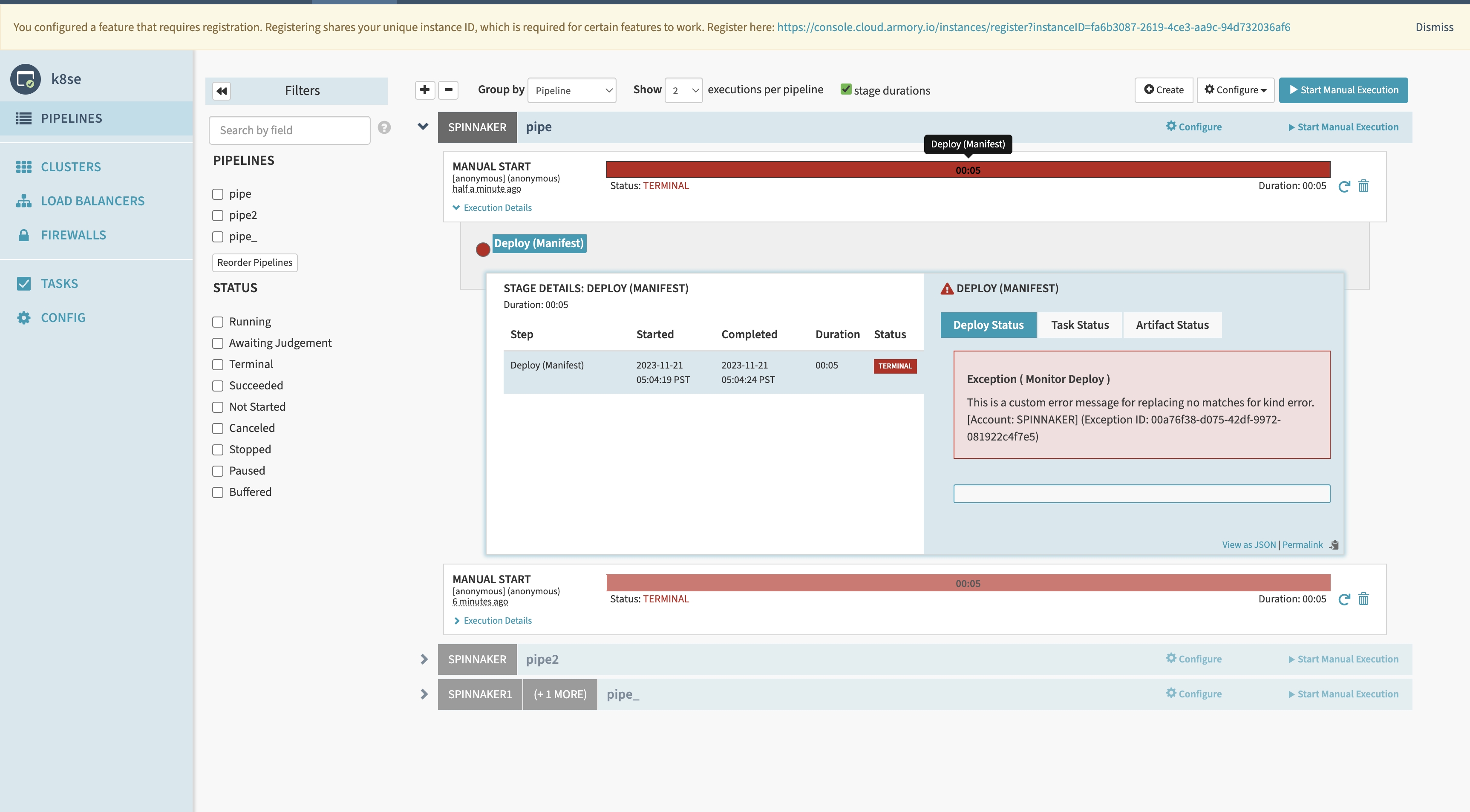
Install the plugin
After you have created your rules, you can install the plugin. Add your rules list to the override-error section.
Add a Kustomize patch with the following contents:
apiVersion: spinnaker.armory.io/v1alpha2
kind: SpinnakerService
metadata:
name: spinnaker
spec:
spinnakerConfig:
profiles:
clouddriver:
spinnaker:
extensibility:
repository:
enabled: true
url: https://raw.githubusercontent.com/armory-plugins/pluginRepository/master/repositories.json
plugins:
Armory.SelfServeErrorManagement:
enabled: true
version: <version>
override-error:
rules:
- <your-rules>
- Replace
<version>with the plugin version that’s compatible with your Spinnaker version. - Replace
<your-rules>with your rules list. - Add the patch to the
patchesStrategicMergesection of your kustomization file. - Apply your update.
This example shows a list of rules:
apiVersion: spinnaker.armory.io/v1alpha2
kind: SpinnakerService
metadata:
name: spinnaker
spec:
spinnakerConfig:
profiles:
clouddriver:
spinnaker:
extensibility:
repository:
enabled: true
url: https://raw.githubusercontent.com/armory-plugins/pluginRepository/master/repositories.json
plugins:
Armory.SelfServeErrorManagement:
enabled: true
version: 0.1.0
override-error:
rules:
- errorContains: "no matches for kind"
appendWith: "This is a custom error message appended to the end of the error message"
- errorContains: "credentials not found"
replaceWith: "Credentials not found. This is a custom error message."
Alternately, add the plugin configuration in the spec.spinnakerConfig.profiles.clouddriver section of your spinnakerservice.yml and then apply your update.
When Halyard adds a plugin to a Spinnaker installation, it adds the plugin repository information to all services, not just the ones the plugin is for. This means that when you restart Spinnaker, each service restarts, downloads the plugin, and checks if an extension exists for that service. Each service restarting is not ideal for large Spinnaker installations due to service restart times. To avoid every Spinnaker service restarting and downloading the plugin, do not add the plugin using Halyard.
The Self-Serve Error Management Plugin extends Clouddriver. You should create or update the extended service’s local profile in the same directory as the other Halyard configuration files. This is usually ~/.hal/default/profiles on the machine where Halyard is running.
Add the following to your clouddriver-local.yml file:
spinnaker:
extensibility:
plugins:
Armory.SelfServeErrorManagement:
enabled: true
version: <version>
repositories:
selfservesrrormanagement:
enabled: true
url: https://raw.githubusercontent.com/armory-plugins/pluginRepository/master/repositories.json
override-error:
rules:
- <your-rules>
- Replace
<version>with the plugin version that’s compatible with your Spinnaker version. - Add your list of filters.
hal deploy applyyour update.
This example shows a list of rules:
spinnaker:
extensibility:
plugins:
Armory.SelfServeErrorManagement :
enabled: true
version: 0.1.0
repositories:
selfservesrrormanagement:
enabled: true
url: https://raw.githubusercontent.com/armory-plugins/pluginRepository/master/repositories.json
override-error:
rules:
- errorContains: "no matches for kind"
appendWith: "This is a custom error message appended to the end of the error message"
- errorContains: "credentials not found"
replaceWith: "Credentials not found. This is a custom error message."
Release notes
- 0.1.0: Initial release
Feedback
Was this page helpful?
Thank you for letting us know!
Sorry to hear that. Please tell us how we can improve.
Last modified February 24, 2025: (c5625073)
